7 best TimeCamp alternatives in 2026

Time-tracking software has evolved beyond just clocking in and out of work — it’s now critical for helping many HR teams and People managers understand productivity, manage budgets, keep projects on track, and reduce the risk of burnout.
While TimeCamp is a capable tool, it’s not the right fit for every organization. Some teams find it too limited, geared toward freelancers or contractors, or lacking deeper insights into the employee experience and engagement. For companies aiming to scale, consolidate tools, or move toward integrated HR platforms, there are stronger, more comprehensive options.
In this guide, we’ve reviewed seven top TimeCamp alternatives for 2026. These tools go beyond basic timers to support smarter project management, team enablement, and people-focused decision-making —whether you’re tracking time for payroll and compliance, productivity, or performance.
📊 Streamline time tracking & employee enablement in one place
Leapsome unifies HR operations and employee enablement to help HR teams operate strategically and drive results.
👉 Book a demo
The information below is based on our research from April 2025 to May 2025. All user feedback referenced in the text was sourced from independent software review platforms (like G2 and Capterra) in April 2025 and May 2025.
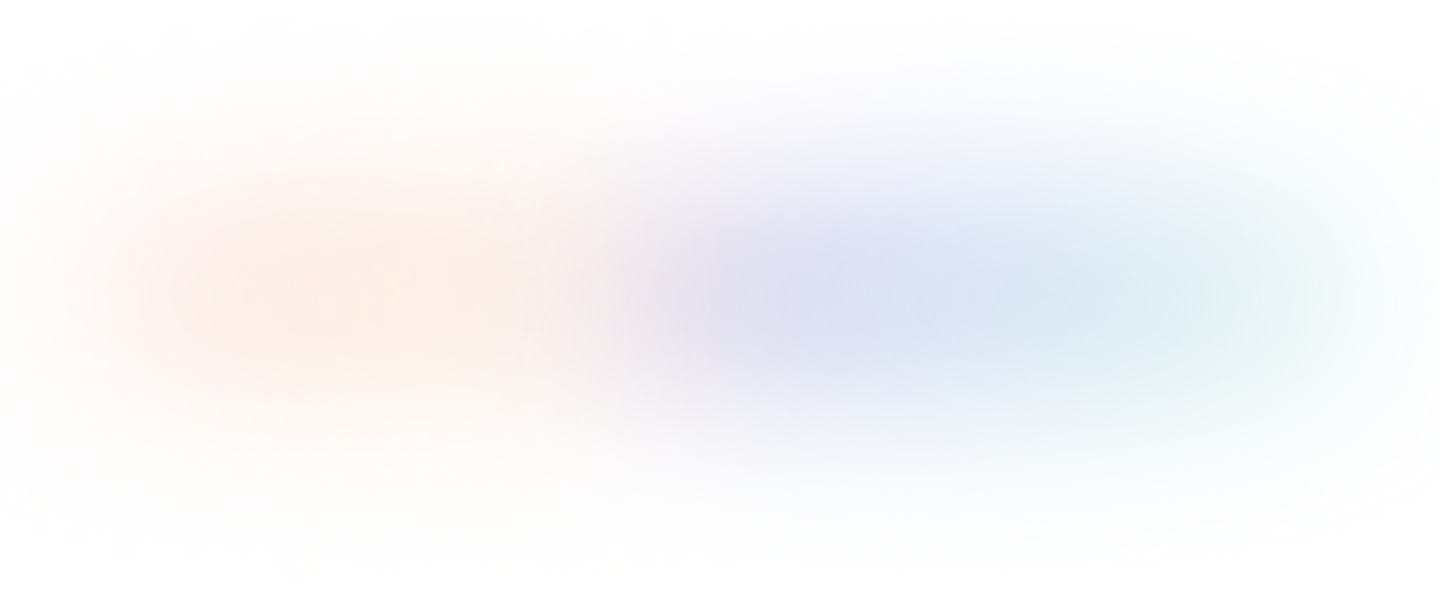
1. Leapsome
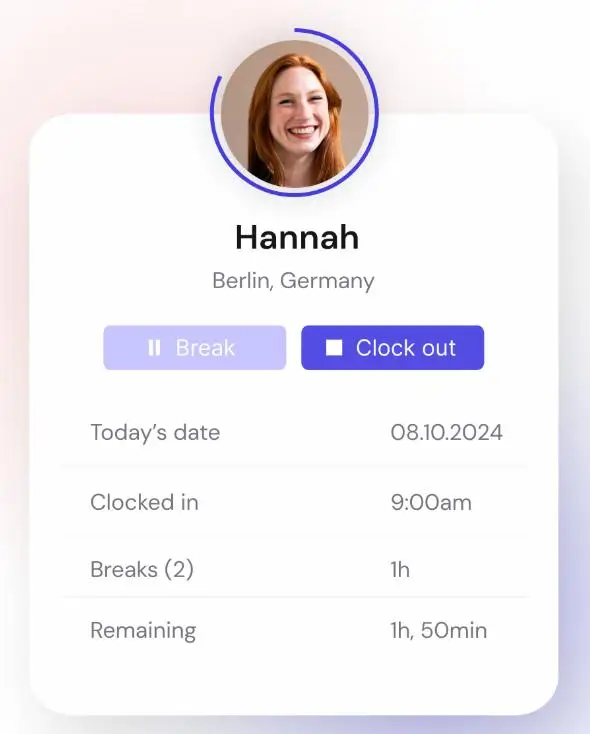
Main features
- Built-in time tracking to effortlessly log employee hours, overtime, and breaks
- Real-time visibility into time spent per task, project, and department
- HRIS capabilities, including employee data management, document management, absence management, and payroll preparation (with timesheets that are synced with payroll)
- Automated tracking of leave types with proration, carryover, and approval workflows
- Centralized employee data, including compensation, promotions, and attendance (leave management)
- A comprehensive, integrated suite of people enablement tools for performance reviews, goals, surveys, learning and development, and meetings — just to name a few
Leapsome is a good TimeCamp alternative because…
Leapsome is ideal for organizations that want to streamline their tech stacks with a future-ready, comprehensive HRIS that also includes integrated time tracking. Unlike TimeCamp, which focuses narrowly on tracking employee hours, Leapsome includes time tracking as part of a holistic suite of HR and people enablement tools.
Leapsome Time Tracking’s intuitive interface and flexible workflows make it easy for employees to adopt and for admins to configure. HR teams can pull accurate time logs directly into compensation workflows, automate absence approvals, and visualize time insights across departments — all without jumping between disconnected systems.
💬 Streamlined performance & engagement in one platform
“Leapsome brings everything related to performance, feedback, and employee development into one intuitive platform. I especially love how seamless the goal-setting and progress-tracking features are — it really helps align teams around objectives.
The 1:1 meeting structure and feedback tools have made a big difference in how we communicate and grow as a team. Plus, the user interface is clean and easy to navigate, which makes adoption across the company a breeze.”
— Verified user in environmental services at a mid-market organization, G2
- All-in-one platform that combines time tracking with other HRIS and people enablement features like performance, engagement, and learning
- Helps managers understand time allocation at a team level without needing a separate tool
- Integrated absence management with live previews of time-off impact and automated balance calculations
- Customizable approval workflows for absecnes, time logs and work hours by team or region
- Easy for employees to use with a modern, intuitive interface
- Efficient for HR admins with automated reminders, centralized data, and smart default settings
- Simple-to-understand dashboards and integrated HR reporting
- Some newer HRIS features are still being further developed
- Initial learning curve due to the range of capabilities
What success looks like with Leapsome
One platform, endless possibilities
Stop switching between tools. Leapsome combines time tracking, HR, and performance in one unified experience.
Book your demo
2. Toggl Track

Main features
- Lightweight, timer-based time tracking
- Project and client-based time entries
- Billable vs. non-billable hours tracking
- Team dashboards with visual summaries
- Reporting and export options for billing or review
- Integrations with project management platforms like Asana, Trello, and Jira
Toggl Track is a good TimeCamp alternative because…
Toggl Track is a great fit for teams that want a clean, fast way to log hours without other features. Compared to TimeCamp, it offers a more modern UI, simpler onboarding, and better customization for tagging time entries and tracking employee time across clients and projects.
Toggl Track is especially useful for distributed teams and agencies that invoice clients and need real-time visibility without an overcomplicated setup. However, it’s worth keeping in mind that Toggl Track is a dedicated time-tracking solution without integrated engagement capabilities.
💬 Great time-tracking tool
“Toggl is very simple to use and extremely helpful when invoicing clients. Reporting is great, too. It’s nice to see what employees are working on, where we are on a project's estimated time, and specific tasks within that project. Toggl also takes product improvement suggestions seriously.”
— Amanda, president of a small business, G2
- User-friendly interface makes it easy for individuals and teams to adapt the tool quickly
- Flexible time-tracking options, including browser extension, desktop, and mobile apps
- Project and client-based structure helps organize time logs for billing or review
- Visual reporting tools like timelines and dashboards for at-a-glance summaries
- list item
- No built-in People management or enablement capabilities — it’s not designed for a broader workforce strategy
- No integrated payroll or compensation, so hours tracked remain siloed (though some external integrations are possible)
- No integrated absence management or leave tracking
- Limited automations compared to AI-powered tools like Leapsome or Time Doctor
- list item
3. Clockify

Main features
- Manual and automatic time tracking
- Project and task breakdowns with budget estimates
- Billable hours tracking and invoicing
- Time-off requests and approval workflows
- Team activity and productivity reports
- Calendar, timeline, and timesheet views
Clockify is a good TimeCamp alternative because…
Clockify is a strong TimeCamp alternative for teams that want to log time flexibly — whether manually, automatically, or in bulk. Its time-off and approval workflows make it better suited for growing teams than TimeCamp, and it offers strong project-tracking capabilities without a steep learning curve. Clockify also supports the use of timesheet templates, which can help streamline data entry and weekly reporting, especially for teams that juggle multiple projects or clients.
Unlike Leapsome, Clockify focuses purely on time tracking and project-based workflows rather than performance management or employee engagement.
💬 Simple & so useful!
“Clockify is great for keeping track of projects and total time on all projects for each client. There are simple dashboard features that make time tracking easy and at your fingertips.”
— Charles, head of project management at a small business, G2
- Flexible tracking modes (manual, timer, kiosk, mobile) make it adaptable to different work styles
- Includes time-off tracking and approval workflows — something TimeCamp lacks at this depth
- Supports billable vs. non-billable tracking for accurate client invoicing
- list item
- No performance or HR insights — purely operational, with no link to engagement or development
- No deeper context on time usage (e.g., no feedback or goals integration)
- Lacks people management tools like role-based insights or team health tracking
- list item
4. Hubstaff
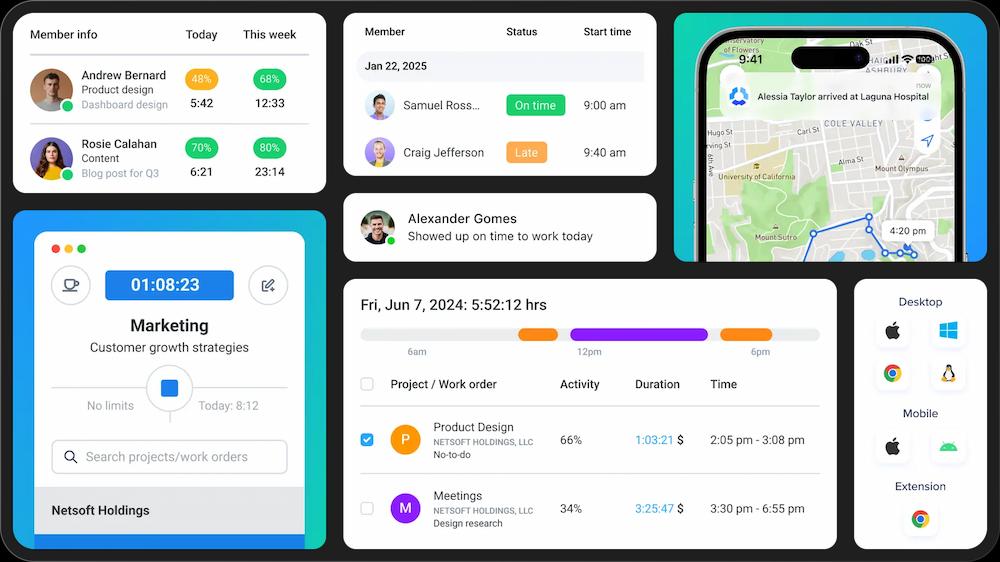
Main features
- Automated time tracking with screenshots and activity levels
- GPS and location tracking for remote or field teams
- Productivity measurement based on keyboard and mouse activity
- Payroll and invoicing features
- Project budgeting and expense tracking
- Timesheets and scheduling
Hubstaff is a good TimeCamp alternative because…
Hubstaff is a better fit than TimeCamp for companies that need hands-on employee monitoring, geolocation tracking, or productivity oversight for remote or field-based teams. It combines time tracking with payroll, invoicing, and real-time activity metrics, making it a go-to for operations-heavy environments that need visibility into daily workflows.
💬 Everything is where it’s supposed to be
“The Hubstaff time-tracking feature is easy to implement on a small business level and alleviates the need to manually track everything concerning worker activity and records.”
— Opunabo, quality analyst at an enterprise, G2 </quote box>
- Automated time tracking with optional screenshots reduces manual logging
- Activity monitoring (keyboard/mouse usage) offers detailed productivity insights
- Built-in GPS and location-tracking support hybrid, remote, or field-based teams
- Native payroll and invoicing tools reduce the need for separate payroll software
- Project budgeting and expense tracking help control resource allocation
- list item
- Employee monitoring may feel intrusive and negatively impact trust or morale
- UI is complex, with a steep learning curve for admins and team members
- Lacks engagement, development, and feedback tools
- Limited customization for approval workflows or org-specific settings
- list item
5. Time Doctor
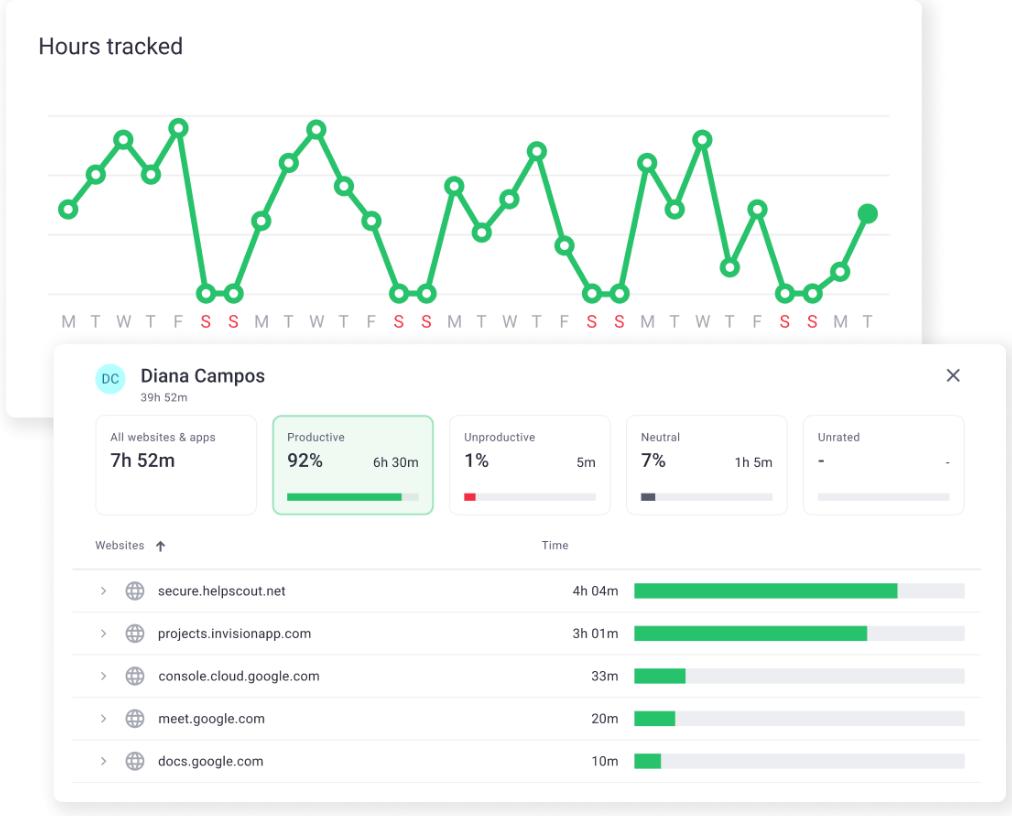
Main features
- Automatic and manual time tracking with idle detection
- Screenshots and activity tracking (keyboard and mouse usage)
- Website and app usage reporting
- Distraction alerts and focus reminders
- Client billing and payroll support
- Daily and weekly productivity reports
Time Doctor is a good TimeCamp alternative because…
Time Doctor is built for productivity-focused organizations that want insights into how time is spent. It offers more advanced monitoring, distraction management, and app usage tracking than TimeCamp, making it better suited for teams where accountability and performance visibility are high priorities.
It also includes payroll and invoicing options, which makes it a more complete operations tool for distributed teams. However, it lacks the people enablement and development features that platforms like Leapsome offer.
💬 Simple time tracking for payroll & productivity
“Time Doctor makes time tracking easy for both admins and employees. For employees, it’s a matter of selecting an appropriate task [and starting] the timer. Meanwhile, admins get fed all necessary information in real time, and data can be toggled daily, weekly, monthly, or with a custom date range.
Time Doctor has various reports to show important information to managers, thus removing the need for micromanagers to hover over their employees.”
— Verified user in marketing and advertising at a small business, G2
- Detailed monitoring features like screenshots, app usage, and activity levels
- Distraction management tools (e.g., focus alerts) help improve personal productivity
- Idle time detection ensures accurate time logs and reduces manual corrections
- Built-in payroll and invoicing streamlines compensation workflows
- Works well for remote and distributed teams that need visibility into daily work
- list item
- Can feel intrusive — monitoring features may create trust or company culture concerns
- No HR or engagement functionalities (no goals, surveys, feedback, or development tracking)
- Higher-tier features can be expensive as teams scale
- Some users say the platform is confusing and requires a lot of time and attention
- list item
6. Connecteam

Main features
- GPS-enabled time tracking and geofencing
- Digital time clock with kiosk option
- Employee scheduling and shift planning
- Time-off requests and approvals
- Task management and checklists
- Mobile-first interface for frontline teams
Connecteam is a good TimeCamp alternative because…
Connecteam is a better fit than TimeCamp for mobile-first, deskless, or frontline workforces. It combines time tracking with scheduling, communication, and shift management, offering more utility for teams outside of traditional office environments.
While TimeCamp focuses more on desktop usage and freelancers, Connecteam is purpose-built for industries like construction, retail, logistics, and hospitality, where mobile accessibility and real-time coordination are critical.
Connecteam’s mobile-first approach to time-tracking software for small businesses makes it a flexible option for teams that rely on shift work or need fast onboarding for seasonal workers.
💬 Software works as expected, but UI could use some tweaks
“It's allowing us to have our remote workers clock in and out without texting their superiors or using a spreadsheet for time keeping. The breadcrumb feature has also been very helpful in allowing us to coach our door-to-door team. Adding new users and getting them set up is very easy as well. Customer service was absolutely fantastic with answering any questions I had before we got up and running.”
— Matt, field marketing manager at a small business, G2 </quote box>
- Mobile-first design is ideal for on-the-go teams and industries like construction, retail, and logistics
- GPS and geofencing features provide accurate, location-aware time tracking
- Integrated shift scheduling keeps time tracking aligned with real work hours
- Includes built-in task management and communication tools
- Kiosk mode supports shared devices in field locations or job sites
- list item
- Not built for desk-based or office-first teams — less useful for knowledge workers
- Limited analytics depth compared to platforms like Leapsome or Time Doctor
- Not possible to generate paystubs or run payroll
- Desktop experience is more limited than mobile, which may frustrate hybrid teams
- Some users feel the interface is overwhelming and experience feature overload
- Some users say the pricing is expensive for small businesses, and they’re frequently pressured to upgrade their plans
- list item
7. QuickBooks Time

Main features
- Time tracking via mobile, web, or time kiosk
- GPS tracking and geofencing for mobile workers
- Job and shift scheduling
- Timesheet approvals and custom PTO policies
- Payroll and accounting integration with QuickBooks
- Overtime alerts and audit logs
- Project-based time tracking
- Team activity dashboards and reporting
QuickBooks Time is a good TimeCamp alternative because…
QuickBooks Time is a solid alternative for teams already using QuickBooks for payroll or accounting. It offers core time-tracking features similar to TimeCamp’s, but with tighter financial integration, which is better for businesses that want to link hours worked directly to payroll, invoicing, or project costing.
While QuickBooks Time is less flexible than more modern platforms options on this list, its value lies in syncing time tracking directly with financial systems.
💬 Great for managing time & the team workforce
“I like that it’s great for organizing your time and is very user-friendly. Also, it has mobile access and it integrates with QuickBooks, so you can manage it all in one [place].
— Stephania, associate automation engineer at a mid-market organization, G2
- Seamless integration with QuickBooks for payroll, invoicing, and accounting
- GPS tracking and geofencing, which are useful for mobile and field-based teams
- Customizable overtime and PTO policies to match internal workflows
- Real-time team dashboards help managers stay informed about work hours and locations
- Mobile apps and time kiosks make it easy for teams to log time from anywhere
- Audit logs and compliance support, which are useful for finance and operations teams
- list item
- Limited functionality outside the QuickBooks ecosystem — not ideal if you use other payroll software
- No people management or engagement features (no development, feedback, or goal tracking)
- Minimal reporting customization outside of time and attendance metrics
- Not built for strategic HR — focused on logistics and operations, not people enablement
- list item
Frequently Asked Questions
Provides clarity on work expectations by providing a centralized location for answers;Gives employees a place to provide open and constructive feedback on the workplace;Cuts down on the amount of physical paperwork employees need to sign and keep track of.
Provides clarity on work expectations by providing a centralized location for answers;Gives employees a place to provide open and constructive feedback on the workplace;Cuts down on the amount of physical paperwork employees need to sign and keep track of.
Provides clarity on work expectations by providing a centralized location for answers;Gives employees a place to provide open and constructive feedback on the workplace;Cuts down on the amount of physical paperwork employees need to sign and keep track of.
Provides clarity on work expectations by providing a centralized location for answers;Gives employees a place to provide open and constructive feedback on the workplace;Cuts down on the amount of physical paperwork employees need to sign and keep track of.
Common Pricing questions
Our Customer Success team will help you get up and running and guide you to customize Leapsome to your organization’s needs. To learn more about the services we offer, head to our customer experience page.
Please note: Our customer success team’s services are only available to customers who implement Leapsome with an annual contract of €6,000 (or US$6,000) or more. However, ongoing email support and our Success Center of articles, videos, and best-practice resources are always available for all customers.
Yes, absolutely! You can test out Leapsome free of charge for a full 14 days — no credit card required.
Pricing depends on the number of employees, modules used, and contract length. You can use the calculator above to see an estimate of the price per employee per month by selecting the modules that you are interested in but please reach out to get a quote.
Continuous feedback is essential for employee development. To facilitate this, the Competency Framework, Instant Feedback, and Meetings modules are included in all plans, for all customers, at no extra cost.
These features are tightly integrated with the other parts of the platform. You can think of these as the glue that binds your processes together, giving your employees the tools to establish a culture of regular feedback and recognition.
Thanks to our best practice frameworks, Leapsome is ready to use from day 1. The setup is made easy with integrations with major HRIS platforms. Full implementation is usually done in 1–4 weeks.
There’s no setup fee and no additional or hidden costs!
The Leapsome platform — including all email notifications — is available in 13 languages: Chinese, Dutch, English, French, German, Italian, Japanese, Korean, Polish, Portuguese, Russian, Spanish, and Swedish. Our sales team, customer support team, and our Success Center are available in English and German.
Our Customer Success team will help you get up and running and guide you to customize Leapsome to your organization’s needs. To learn more about the services we offer, head to our customer experience page.
Please note: Our customer success team’s services are only available to customers who implement Leapsome with an annual contract of €6,000 (or US$6,000) or more. However, ongoing email support and our Success Center of articles, videos, and best-practice resources are always available for all customers.
Yes, absolutely! You can test out Leapsome free of charge for a full 14 days — no credit card required.
Pricing depends on the number of employees, modules used, and contract length. You can use the calculator above to see an estimate of the price per employee per month by selecting the modules that you are interested in but please reach out to get a quote.
Continuous feedback is essential for employee development. To facilitate this, the Competency Framework, Instant Feedback, and Meetings modules are included in all plans, for all customers, at no extra cost.
These features are tightly integrated with the other parts of the platform. You can think of these as the glue that binds your processes together, giving your employees the tools to establish a culture of regular feedback and recognition.
Thanks to our best practice frameworks, Leapsome is ready to use from day 1. The setup is made easy with integrations with major HRIS platforms. Full implementation is usually done in 1–4 weeks.
There’s no setup fee and no additional or hidden costs!
The Leapsome platform — including all email notifications — is available in 13 languages: Chinese, Dutch, English, French, German, Italian, Japanese, Korean, Polish, Portuguese, Russian, Spanish, and Swedish. Our sales team, customer support team, and our Success Center are available in English and German.
One platform, endless possibilities
Stop switching between tools. Leapsome combines time tracking, HR, and performance in one unified experience.
Book your demo



.png)












.webp)



.webp)
















