Top 10 Lessonly competitors to accelerate team learning in 2026

Learning platforms like Lessonly by Seismic can make a significant impact on business growth. For instance, Lessonly microlessons can help your team bridge current skills gaps, but they also save you time when training clients on your product, leading to better relationships and increased sales revenue. In addition, customizable learning content helps leaders communicate complex concepts, and built-in tracking tools let them monitor employee learning progress and follow up when issues arise.
But employee development is about more than training and coursework. You also need tools to gather feedback, offer personalized coaching and mentorship, and design professional growth strategies with your team. A simple learning management system (LMS) alone won’t be sufficient to measure the impact that training has on your business.
There are better, more comprehensive alternatives to Lessonly. That’s why we’ve put together this list of our top ten recommendations.* We’ll discuss how each platform stacks up against the others and compare them based on use case and features, so you can make a wise buying decision for your organization.
*The information below is based on our research on Lessonly competitors. All user feedback referenced in the text has been sourced from independent software review platforms such as G2 and Capterra in March 2023.
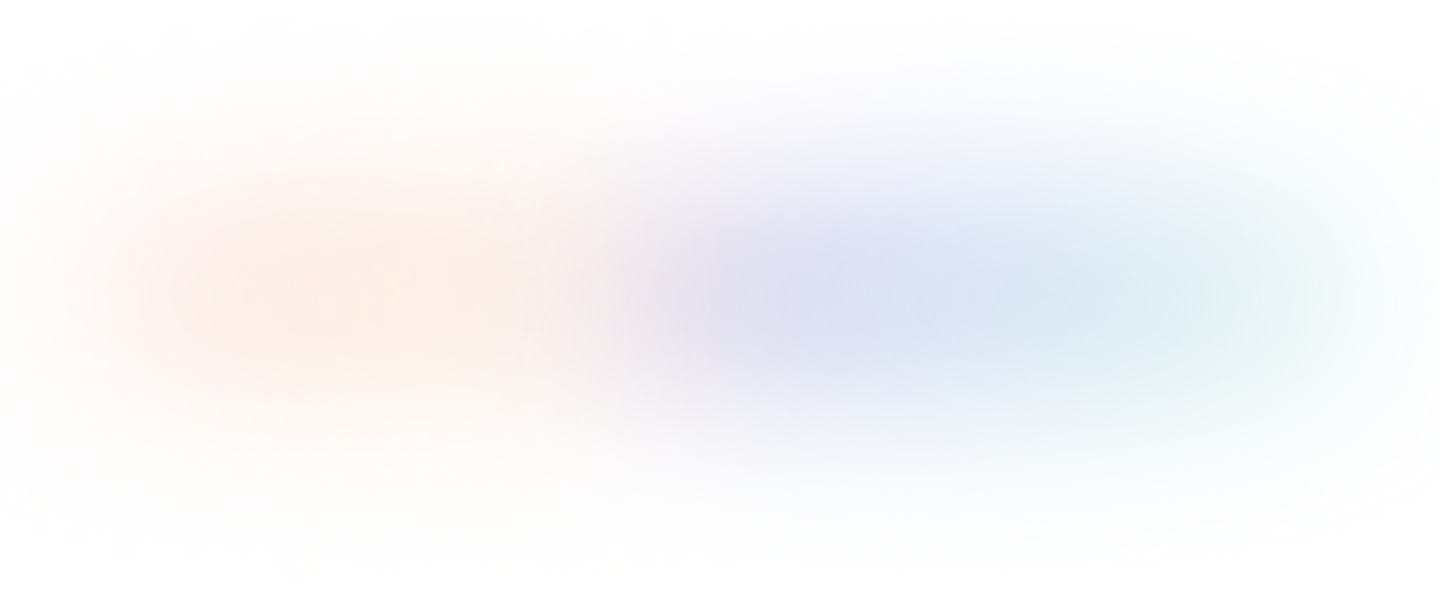
Important features that take learning management software to the next level
If you want to design a solid employee development program, you need a learning management software solution that’s both versatile and feature-packed. Let’s look at some essential qualities to look out for when deciding which is best for you:
Customizable learning paths
Templates and premade courses are efficient, but every company is different and your employees might have unique requirements and development areas. An ideal solution should allow you to upload media from external and internal sources so you can build learning materials that are aligned with your team and company goals.
Goal and performance management
Setting objectives and tracking employee progress is critical to the success of any training program. Doing so allows managers to guide their reports more effectively. Plus, in recent years, people ops professionals have started tying reviews and development together more closely as they’ve recognized the impact and growth potential.
Surveys and feedback
It’s important to gather feedback from staff to ensure your employee development programs are actually helping your team grow. Surveys and feedback tools that produce actionable insights make the continuous improvement cycle even more efficient.
Reporting
Not only should you be able to track which courses employees are enrolled in and how they’re progressing, you also want to keep track of how your development initiatives are performing overall. Some tools offer survey functionalities that allow you to check in with your teams.
Ease of use and customization
Software that’s unintuitive is inefficient, especially if it can’t support you with all the tasks that you need it to. Tellingly, 84% of employees admit to delaying tasks due to frustration with a new platform. To avoid this issue, choose an option that supports customization, is easy to get the hang of, and matches your team’s proficiency level with technology.
Integrations
Businesses usually combine employee training solutions with other software like human resources information systems and messaging apps. That’s why you should choose an option that lets you integrate with other popular tools and seamlessly transfer data across the platforms you know and love.
1. Leapsome
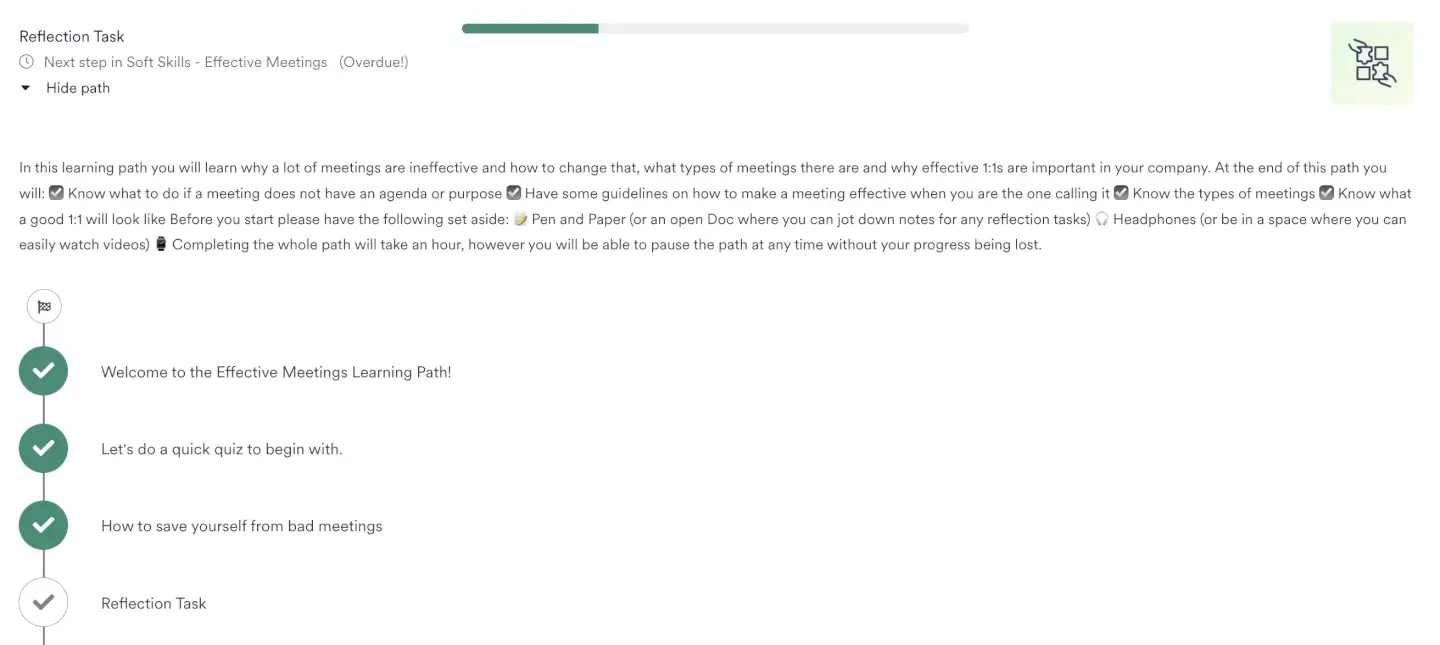
Leapsome is more than a simple elearning platform. It’s an all-in-one people enablement software that allows you to design an empowering, engaging, and welcoming work environment for employees. Our holistic platform helps you to develop your team members’ skill sets, drive performance and results, and take action on employee feedback. Leapsome has seven interconnected modules:
- Reviews
- Goals
- Surveys
- Learning
- Compensation
- Instant Feedback
- Meetings
Leapsome is also highly customizable — you decide which modules you need to get started. As you build out and scale your people ops processes, Leapsome can grow with you to create more impact within your organization.
Unlike Lessonly, which is a straightforward learning platform that only has tools for training and coaching, Leapsome is a solution you can use to design your entire employee development program. For example, users can:
- Use goals and OKRs and performance reviews to identify what learning paths they want to implement internally.
- Gather input on courses with the instant feedback feature or set up short surveys that provide action plan recommendations based on the results.
- Reference competency frameworks before and after training to see what skills they need to hone for the next step in their career.
- Implement our promotion and compensation management features to ensure fair practices for employees as they grow as professionals.
Notable features
- Personalized learning features
- Quizzes and reflection tasks that employees can complete in just a few minutes
- Ability to upload interactive elearning courses (SCORM, xAPI ('tin can'), AICC, and CMI5)
- Integration with LinkedIn Learning and five free courses by GoodHabitz
- Adaptable onboarding workflows
- Meeting templates and tools to help you focus on coaching team members
- Trackable, flexible goal and OKR-setting features
- Individualized performance reviews
- Questionnaire templates and action-driven surveys
- Powerful data and analytics
- Highly customizable competency frameworks
- Feedback and praise features
- Integrated compensation and promotion management tools
- Connects learning paths with goals to drive development
- Award-winning customer service that replies within 12 hours
- Supports 38 languages
- Scalable and customizable
- Easily navigable user interface (UI)
- Ongoing improvement can lead to occasional bugs
- No mobile app yet
- Variety of features can be a bit of a learning curve
What success looks like with Leapsome
Focus on holistic development, not just training
Leapsome integrates individualized learning with performance reviews, goal-setting, and surveys, driving meaningful impact within your teams.
Book your demo
2. Alemira

Alemira is a relatively new EdTech solution that’s dedicated to facilitating digital learning for schools, alternative credential courses, and corporate environments. With its own LMS and virtual lab-building tools, it may be a good fit for you if you’re looking to improve internal sales training, especially if you have an intricate product to introduce to customers.
Although it’s not the best option for people ops leaders who are looking to invest in full-scale people enablement strategies, Alemira users who implemented the platform for their customer training saw a notable increase in their sales revenue.
A word of caution: Customer reviews on Alemira are currently limited, so you may want to take advantage of a free trial before making a decision.
Notable features
- Built-in LMS for easy course creation
- Virtual lab feature so customers and employees can learn about your product
- Connects with internal and external content libraries
- AI-powered proctoring software for virtual test-taking
- Great for managing elearning courses
- Affordable pricing model
- Makes internal and sales training more interactive with real use cases and live scenarios
- list item
- Limited user data due to recent entry into the market
- Lacks people enablement features for performance reviews, surveys, and goal-setting
- list item
3. Bridge

Businesses often use course authoring software to design their own training content and rely on separate LMSs to store, manage, and distribute it to employees, which isn’t always ideal. However, the aptly named Bridge combines those two types of software in one platform to help you deliver relevant and easy-to-navigate training materials. It also offers integrated features for engagement surveys, performance management, and analytics to give your training a bigger impact.
Notable features
- Gomo partnership lets you create your own custom courses
- Sharable Content Object Reference Model (SCORM) compliant LMS
- Video recording and editing tools for training materials
- Configurable analytics dashboards
- Performance reviews
- 1:1 check-in tools
- Personalized skills assessments
- Powerful data visualization features
- Great for fully remote onboarding processes
- Generates positive feedback from learners
- Mobile app available
- list item
- A lot of backend set up required
- Not very customizable
- list item
4. Cornerstone Learning

Cornerstone Learning is an extensive LMS that offers a variety of options for course building and delivery. In addition to hosting and creating your own content, you can add Cornerstone Content Anytime, a content subscription service that delivers learning resources with topics ranging from leadership and management to remote work essentials. This platform might be an interesting option if you’re looking to provide your teams with a wide variety of generalized learning content.
Notable features
- Customizable learning portals
- Personalized learning plans
- A large library of premade learning content and training courses
- Trackable skills and learning paths
- Built-in team chat
- Extensive library of courses
- Smooth UI on the administrator side
- Segmented training is great for highly regulated industries
- list item
- Reporting is limited to only ten users
- Some users have reported issues with the support team
- list item
5. eLeaP

If you’re looking for a straightforward, intuitive platform that lets you build your own courses, eLeaP may be the solution for you. With this software tool, users can make training interactive and engaging by including a variety of media files in their content.
eLeaP is also a great option if you’re interested in incentivizing learning with gamification — the platform’s leaderboards, badges, and quizzes certainly make essential training less boring. Plus, the catalog of prebuilt courses covers a variety of subjects, from compliance training and harassment prevention to computer skills and sales.
Notable features
- Customizable course builder
- Tools for quizzes, surveys, and social learning
- Prebuilt training courses
- Analytics that let users track completion rates and scores
- Excellent customer support
- Great for gamifying professional learning
- Simple and intuitive UI
- list item
- Limited features restrict what users can do
- Difficult to find customer data from the last two years
- Although simple, some users find the UI in need of modernization
- list item
6. Factorial

Factorial is a unique addition to this list as it mostly focuses on managing core HR processes like applicant tracking, onboarding, performance reviews, and goal-setting. Specifically, customers appreciate its time tracking and scheduling tools, which are especially useful for shift workers and hourly employees.
While Factorial lacks robust tools for course creation and delivery, it does offer skills management to identify development needs in employees, growth plans, and a training management feature that lets administrators track ongoing development plans, assess their efficacy, and glean useful insights.
Notable features
- Tools for tracking ongoing training
- Skills matrix
- Onboarding and offboarding workflows
- Time tracking, scheduling, and PTO management
- Full-service payroll
- Expense management dashboard
- Performance management
- Applicant tracking system
- Goal-setting and OKR tracking
- Useful for managing core HR processes
- Mobile app makes it easy for employees to track time and request PTO
- Time tracking and payroll management are ideal for shift-based work
- list item
- Support team takes a long time to respond to issues
- Not as many languages available as with other platforms
- No course creation tools
- list item
7. Kallidus Learn

Kallidus brings customizable learning and performance management features together in a single platform to make employee development initiatives more impactful. The software tool’s built-in LMS and diverse course catalog make it a good fit for time-strapped people ops professionals who need to scale training or overcome knowledge gaps brought about by the growing popularity of remote work.
Notable features
- Ready-made courses
- Built-in LMS
- Learning designers who can help with bespoke course creation
- Onboarding automation and workflows
- Performance management features
- Pre-made content is professional and caters to all learning styles
- Easy to track employee progress with courses
- Straightforward setup for administrators
- list item
- Managers lack course-assigning permissions
- Onboarding users can be complicated due to platform setup
- list item
8. Litmos

Like Bridge, Litmos is an LMS with built-in course authoring tools and a library of premade content for a wide range of industries, including training for sales teams. And as a learning platform that’s geared toward the modern, remote workforce, it allows users to gamify training with achievements, points, and badges awarded for completion.
Litmos’ most unique feature, though, is its video assessment tool. This function lets learners record videos of themselves reviewing and practicing key concepts like elevator pitches or product overviews, which improves skill retention.
Notable features
- Off-the-shelf training courses
- LMS with built-in content authoring
- Customized learning paths
- Tracking and reporting
- Video assessment features to reinforce learning
- Learning task automation
- Gamification features
- Good variety of training options
- Ability to assign due dates for coursework, eliminating the need to follow up
- Intuitive to learn
- Gamification features to incentivize participation
- list item
- Users feel the content isn’t on par with other learning platforms
- Reports are inflexible and difficult to customize
- No performance management or goal-setting tools
- list item
9. Trakstar Learn

Trusted by more than 1,000 businesses worldwide, Trakstar Learn (formerly Trakstar Mindflash) is an LMS that allows users to customize and distribute courses straight from its platform. While Trakstar Learn’s interface might appear simplistic in comparison to other solutions in this list, it’s a valuable option for small to medium-sized businesses that are transitioning from manual training processes.
Notable features
- Course creation and management
- Templates for quizzes and assessments
- Analytics and reporting dashboards
- SCORM compliant
- Mobile-friendly courses
- Responsive support staff
- Allows users to automate recurring training so they can “set it and forget it”
- Easy to use
- Downloadable reports that are simple to share
- list item
- Content with video and audio can take a long time to upload
- Could use more automation tools to eliminate manual steps
- Automatic training reminders don’t always reach recipients
- list item
10. Zoho People

Zoho People is an HR platform that’s designed to handle daily people ops workflows for tasks like scheduling, time tracking, and performance management. But for an additional per-user cost, you can add on the Zoho People LMS to design and deliver customized courses to your teams.
A Zoho People LMS feature that stands out is its “discussion forums” function, which promotes peer-to-peer and social learning and reinforces core concepts. It syncs with the Zoho People HR suite of tools, so course completion automatically triggers the performance management feature to raise employees’ skillset scores.
Notable features
- Option to add LMS onto HR suite of tools
- Course creation features
- Customizable learning plans
- Tools for batch delivery and course enrollment reminders
- Templates for testing
- Discussion forums
- Integrates with Zoho People HR
- Mobile app
- A great option for creating online forums
- Support team is adept at fixing bugs
- Impressive UI and design
- list item
- Features can be confusing to navigate
- Some customers feel the price is high
- list item
Frequently Asked Questions
Provides clarity on work expectations by providing a centralized location for answers;Gives employees a place to provide open and constructive feedback on the workplace;Cuts down on the amount of physical paperwork employees need to sign and keep track of.
Provides clarity on work expectations by providing a centralized location for answers;Gives employees a place to provide open and constructive feedback on the workplace;Cuts down on the amount of physical paperwork employees need to sign and keep track of.
Provides clarity on work expectations by providing a centralized location for answers;Gives employees a place to provide open and constructive feedback on the workplace;Cuts down on the amount of physical paperwork employees need to sign and keep track of.
Provides clarity on work expectations by providing a centralized location for answers;Gives employees a place to provide open and constructive feedback on the workplace;Cuts down on the amount of physical paperwork employees need to sign and keep track of.
Common Pricing questions
Our Customer Success team will help you get up and running and guide you to customize Leapsome to your organization’s needs. To learn more about the services we offer, head to our customer experience page.
Please note: Our customer success team’s services are only available to customers who implement Leapsome with an annual contract of €6,000 (or US$6,000) or more. However, ongoing email support and our Success Center of articles, videos, and best-practice resources are always available for all customers.
Yes, absolutely! You can test out Leapsome free of charge for a full 14 days — no credit card required.
Pricing depends on the number of employees, modules used, and contract length. You can use the calculator above to see an estimate of the price per employee per month by selecting the modules that you are interested in but please reach out to get a quote.
Continuous feedback is essential for employee development. To facilitate this, the Competency Framework, Instant Feedback, and Meetings modules are included in all plans, for all customers, at no extra cost.
These features are tightly integrated with the other parts of the platform. You can think of these as the glue that binds your processes together, giving your employees the tools to establish a culture of regular feedback and recognition.
Thanks to our best practice frameworks, Leapsome is ready to use from day 1. The setup is made easy with integrations with major HRIS platforms. Full implementation is usually done in 1–4 weeks.
There’s no setup fee and no additional or hidden costs!
The Leapsome platform — including all email notifications — is available in 13 languages: Chinese, Dutch, English, French, German, Italian, Japanese, Korean, Polish, Portuguese, Russian, Spanish, and Swedish. Our sales team, customer support team, and our Success Center are available in English and German.
Our Customer Success team will help you get up and running and guide you to customize Leapsome to your organization’s needs. To learn more about the services we offer, head to our customer experience page.
Please note: Our customer success team’s services are only available to customers who implement Leapsome with an annual contract of €6,000 (or US$6,000) or more. However, ongoing email support and our Success Center of articles, videos, and best-practice resources are always available for all customers.
Yes, absolutely! You can test out Leapsome free of charge for a full 14 days — no credit card required.
Pricing depends on the number of employees, modules used, and contract length. You can use the calculator above to see an estimate of the price per employee per month by selecting the modules that you are interested in but please reach out to get a quote.
Continuous feedback is essential for employee development. To facilitate this, the Competency Framework, Instant Feedback, and Meetings modules are included in all plans, for all customers, at no extra cost.
These features are tightly integrated with the other parts of the platform. You can think of these as the glue that binds your processes together, giving your employees the tools to establish a culture of regular feedback and recognition.
Thanks to our best practice frameworks, Leapsome is ready to use from day 1. The setup is made easy with integrations with major HRIS platforms. Full implementation is usually done in 1–4 weeks.
There’s no setup fee and no additional or hidden costs!
The Leapsome platform — including all email notifications — is available in 13 languages: Chinese, Dutch, English, French, German, Italian, Japanese, Korean, Polish, Portuguese, Russian, Spanish, and Swedish. Our sales team, customer support team, and our Success Center are available in English and German.
Yes. For example, Leapsome allows you to host your own interactive learning courses by uploading your files. Leapsome also integrates with LinkedIn learning and offers 5 free learning courses provided by GoodHabitz.
For seamless user provisioning, Leapsome integrates with most HRIS tools such as Personio, BambooHr, Rippling, Workday, and more.
Focus on holistic development, not just training
Leapsome integrates individualized learning with performance reviews, goal-setting, and surveys, driving meaningful impact within your teams.
Book your demo



.png)












.webp)



.webp)
















