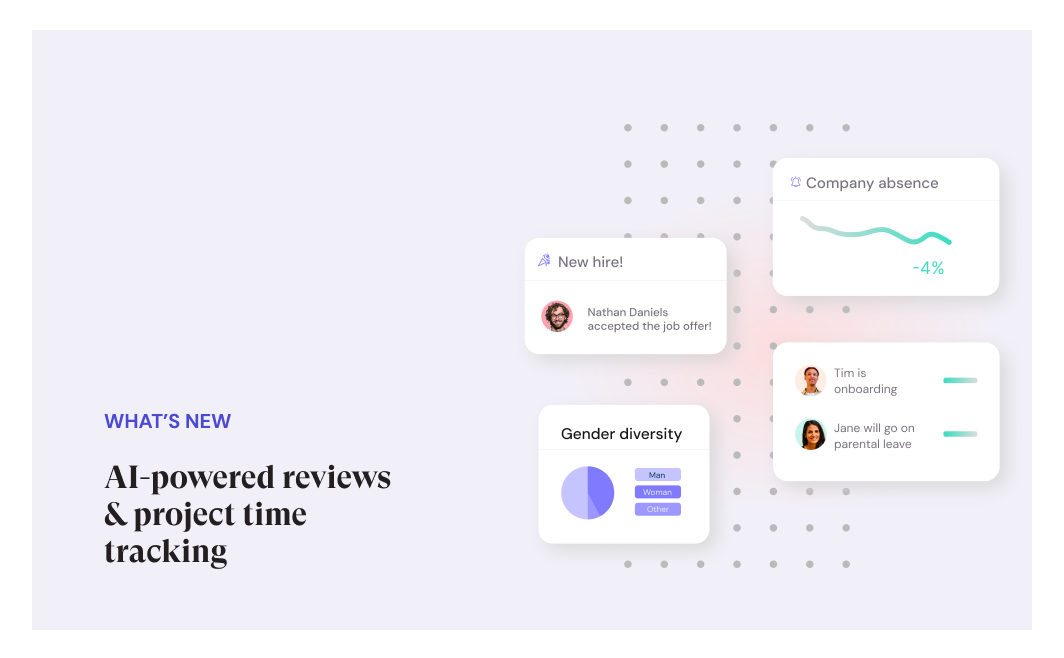What we released in February

According to Leapsome’s 2023 State of People Enablement Report, employees are leaving companies at a rapid rate — with 82% looking to switch jobs within the year. The reason? Staff is unhappy with their organizations’ people enablement processes across performance, development, and compensation. Understanding this information is the first step, but what is Leapsome doing to help our customers address these issues head-on?
Having analyzed current market trends and our research results, we prioritize development focused on giving users more flexibility and insights to support them in making more intelligent decisions. With our rapid-release approach, we’re one of the fastest-developing tools on the market, which is vital for addressing the pressing issues highlighted by our research report.
Budget Management
Our Compensation module’s newest feature, Budget Management, gives proposers and approvers a clearer view of their budget for salary and bonus proposals. This additional context and insight into budget allocation enables them to make more informed decisions.

The main benefits of this feature are:
- During the creation of a compensation cycle, you can create a budget for salary and bonus increase amounts, as well as preview the potential budget usage based on previously created rules settings.
- Will give users within the Compensation module a clearer overview of budget allocation within the cycle. This gives any proposer a good idea of how much budget is remaining and whether the proposal exceeds or is below the cycle budget.
- Help users have more clarity into how the budget for salary and bonuses are allocated across proposals at a glance.

Conditional Survey Questions
Conditional Survey Questions is our newest feature within the Surveys module. It gives Admins more flexibility in setting up surveys, allowing any question to be given a ‘Display rule’. There are two types of display rules which admins can use individually or in combination with each other:
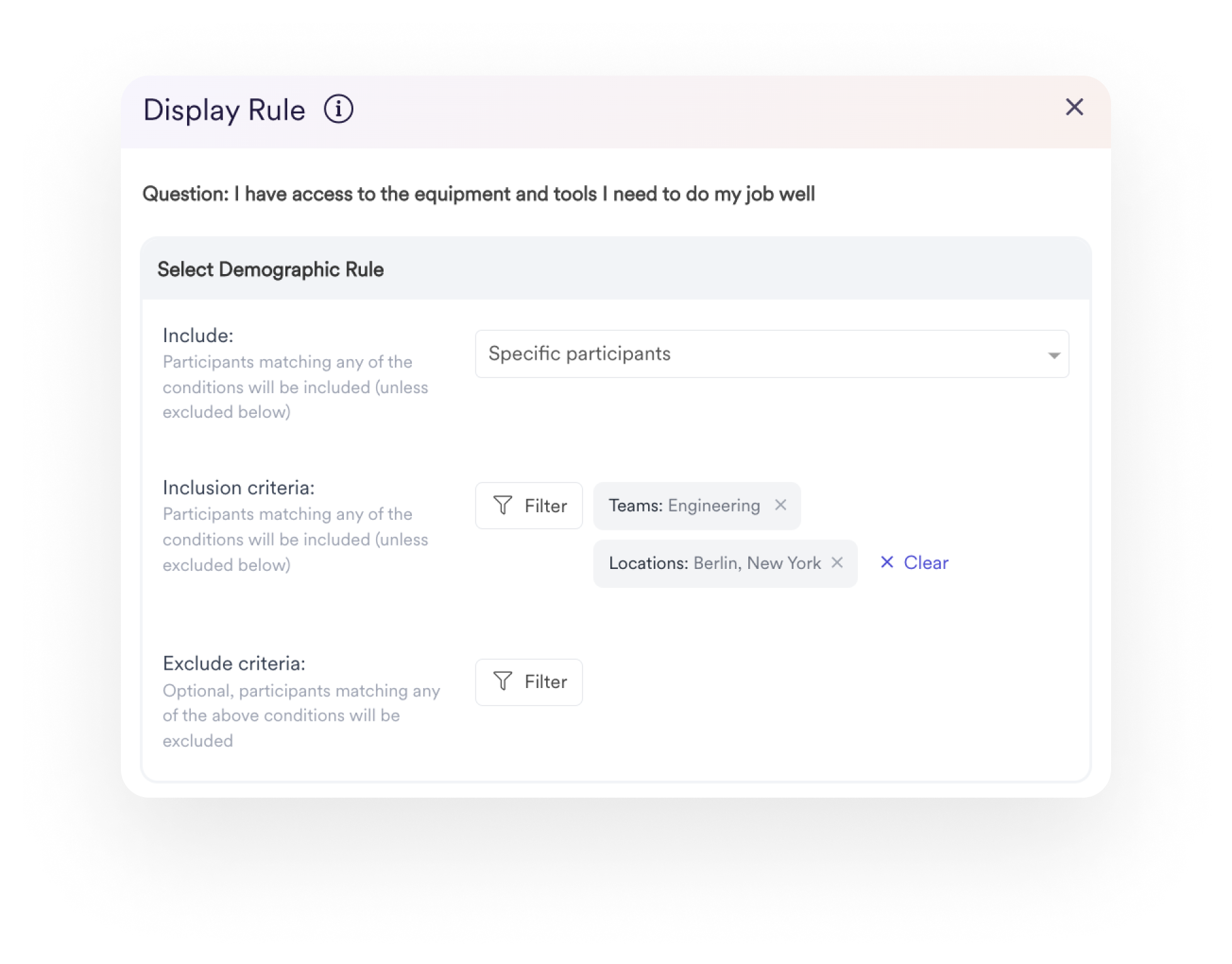
A demographic rule allows Admins to show specific questions within a survey to any employee or group of employees within any category — Team, Location, Gender, Manager, or Tenure. This helps survey admins tailor larger survey questions to allow for more precise targeting across the organization.

A question rule allows Admins to add secondary questions that only display to the employee if certain conditions are met. For example, if a user rates a question five or below on a scale of 10, they will get served a follow-up question triggered by their low rating. This follow-up question is a powerful tool that can be used to gain a better understanding of survey answers and employee sentiments.
For the employee, Conditional Questions provides a more personalized experience by tailoring each question to their particular experience or circumstance.
For the Admins, Conditional Questions ensures that:
- Data becomes even more intelligent with demographic rules in place, enabling Admins to investigate different aspects of the company without having to create multiple surveys to target specific user segments.
- Admins can scale their learnings around companies’ growth areas faster and reduce clutter in the platform by creating a single survey to accommodate several user segments within the company. The question rules can also help save time by gaining additional information faster without needing to reach out individually.
Blended Learning
Bring live training into Leapsome with the help of our newest feature: Blended Learning. Found in the Learning module, admins can set up invites for live virtual or in-person events.

For admins, the setup of live training has several benefits because they:
- Have complete control over event setup, from creating a minimum and maximum signup threshold, assigning internal contacts, or adding links for virtual events.
- Can give employees maximum flexibility with a list of all standalone training they can sign up for — or create the live training as part of a specific learning path for granular targeting and follow-up tasks.
- Get a full view of the event’s success by tracking signups and attendance to ensure employees are fulfilling their training requirements, which gives them a better understanding of how event participation is affected by variables like time and topic.

For the general user or employee, the process of finding the right in-person or virtual event is straightforward and easy:
- The feature provides a list view of all available live training sorted by event date and time, with the option to book.
- If registration has a maximum signup number, the user can see how many free slots are still available.
- Event views and notifications provide the registered participant with all relevant information on the event, like the address, duration, important links, etc.
- Once registered, the user will receive reminder notifications via the Leapsome platform and any integrated workflow third-party app like Slack or email — and participants can join virtual events directly from the Leapsome platform.
Connect learning paths with skills
Admins now have the ability to connect any new or existing learning paths to as many skills as needed within the predefined Competency Framework. This powerful feature closes the loop between skills and actionable learning by ensuring employees have a clear direction for improving skills tied to their personal and career growth.

Admins can also narrow the targeting of a learning path. They can open it for employees to join proactively or only make it available if the linked skill applies to the user. This helps employees focus on the right learning paths to develop relevant skills for their career progression. Employees can also search for learnings based on one or multiple skills that have been predefined within the learning path setup.
What’s coming next for Leapsome & how to get involved
Can’t get enough of Leapsome? We don’t blame you. Stay up-to-date with what Leapsome is working on by checking out our public roadmap. See what we prioritize, how we address customer needs, and keep up with market trends within the people enablement space.
Join our People Over Perks Slack community for HR & People Operations professionals. Meet like-minded experts, find best practices and resources, and access members-only content — including exclusive AMA sessions with top People Ops leaders, our People Over Perks Resource Center, and much more!
Or tune into the People Over Perks podcast, where we interview top people strategy leaders to unveil how things get done in their organizations. Access exclusive AMA sessions with our guests through our Slack community. Listen wherever you get your podcasts.
Ready to transform
your People operations?
Automate, connect, and simplify all HR processes across the employee lifecycle.
.webp)
.webp)
 Request a demo today
Request a demo today