About Leapsome
Discover what’s new at Leapsome and how you can use our platform to drive people enablement and maximize productivity. Explore how we work together, what drives us, and how we build and live our own culture.

Ready to transform
your People operations?
Automate, connect, and simplify all HR processes across the employee lifecycle.
.webp)
.webp)
 Request a demo today
Request a demo today



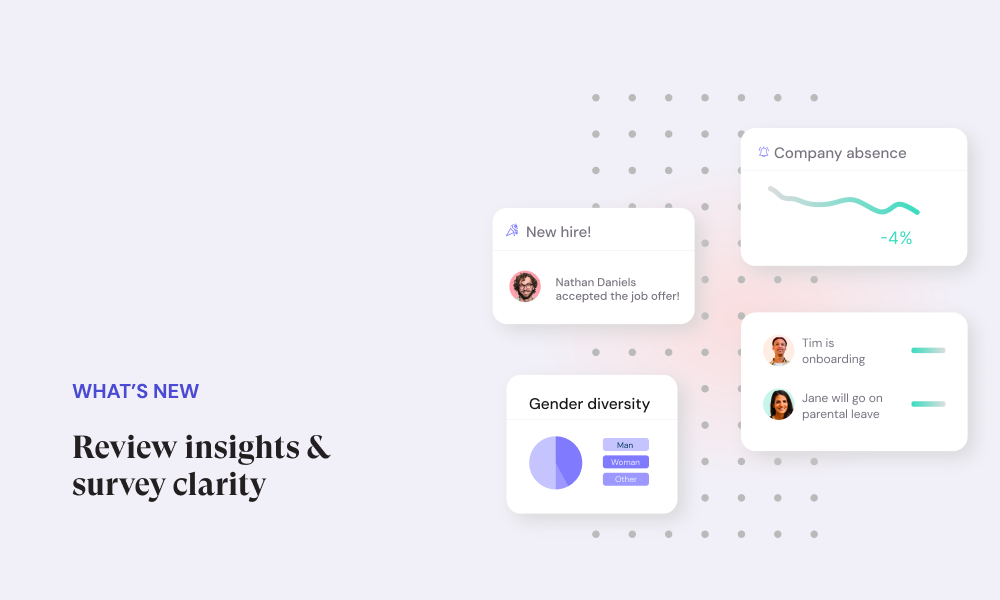

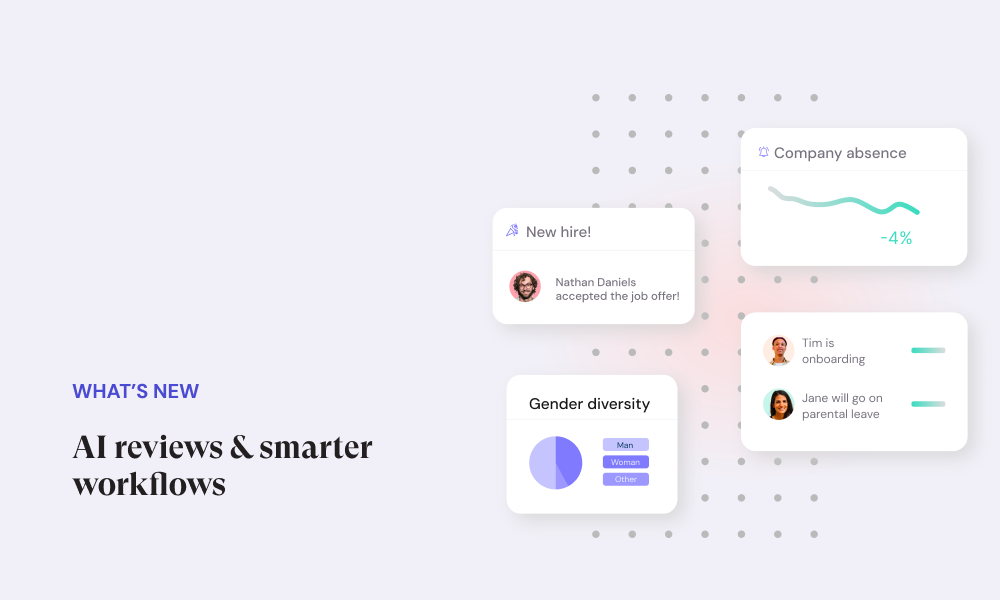
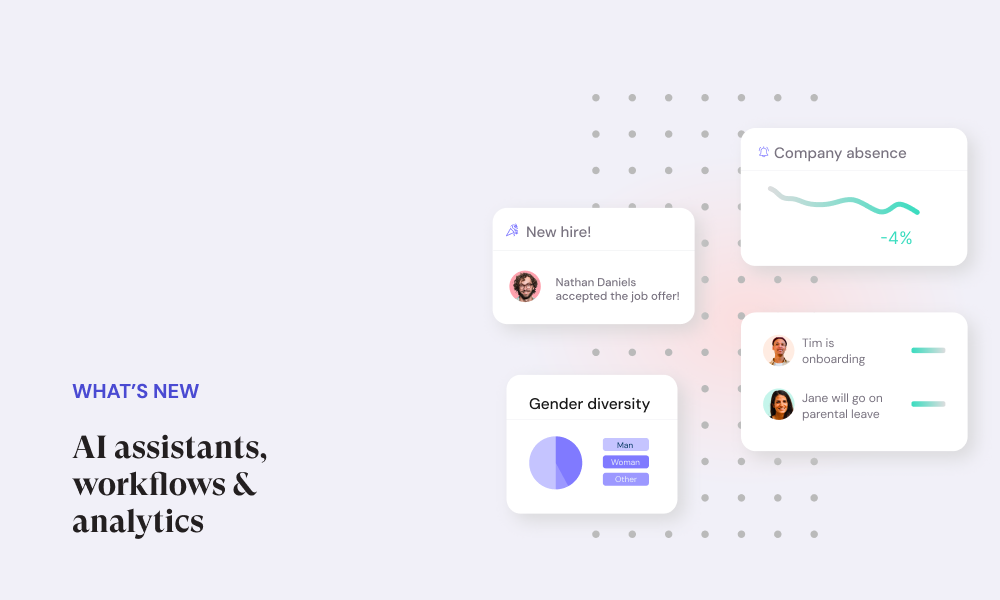
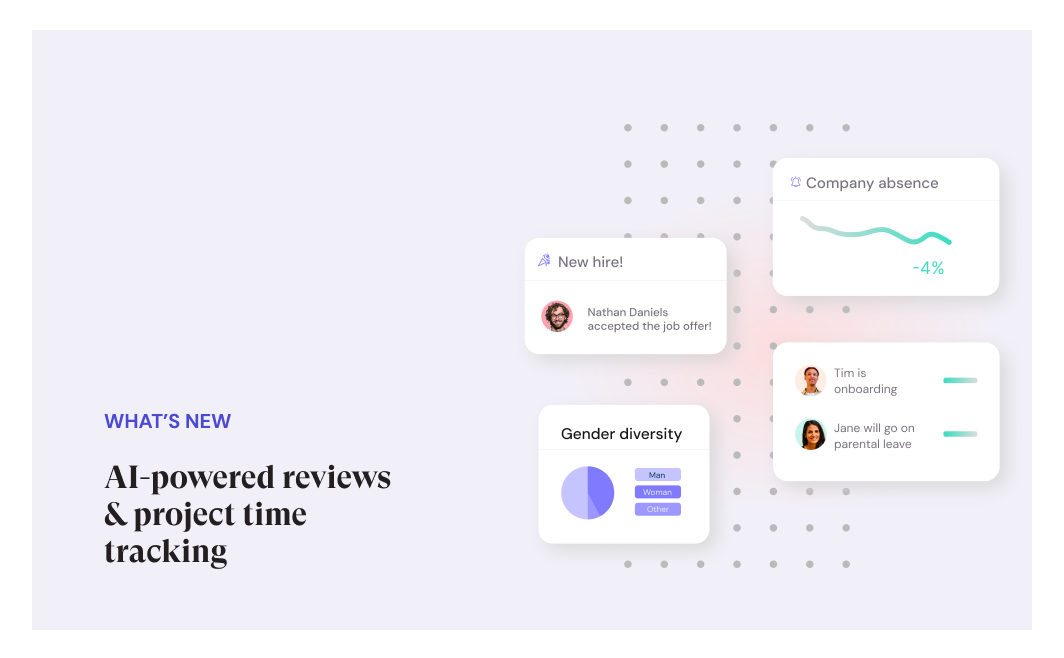
.png)


.png)

.png)
