Building A Competency Framework Template (+ Free Download)
.jpg)
The World Economic Forum projects that 39% of workers' core skills will change by 2030, while 85% of employers plan to prioritize reskilling. Competency frameworks help organizations identify skill gaps and guide development. The challenge is that most HR teams don't have months to build frameworks from scratch.
This guide provides a free, customizable competency framework template with step-by-step instructions for implementation. We'll show you exactly how to fill it out, provide examples for different roles and seniority levels, and explain how to keep frameworks relevant as skill requirements evolve.
Research shows that AI adoption has increased demand for human-centered skills like collaboration and problem-solving by 16 to 22%. As technology reshapes roles, frameworks need regular updates. The template we're sharing is designed to be adapted as your organization's needs change.
😁 No need to start from scratch when creating a competency framework
We’ve done the heavy lifting for you. Our downloadable template is editable and shareable so you can get everyone on board with your company-wide development planning.
👉 Download the template
Download your free competency framework template
Getting started with a competency framework doesn't mean building from scratch. Our template gives you a structured foundation designed for immediate use across any role or department.
What's included in the template:
The framework covers five proficiency levels, from learner to expert, across essential workplace competencies. Each level includes specific behavioral indicators so managers and employees can clearly understand expectations at every stage.
Core competency categories:
- Problem-solving: Drive innovation, deliver results, apply critical thinking
- Self-management: Prioritize effectively, take ownership
- Project management: Provide structure, manage expectations
- Communication: Communicate effectively, listen actively
- Personal growth: Motivate, learn and develop
Plus, the template includes space for you to add role-specific technical skills tailored to your organization.
Template format: The download is a Google Sheets file (also compatible with Excel). Simply click "File > Make a Copy" to create your own editable version.
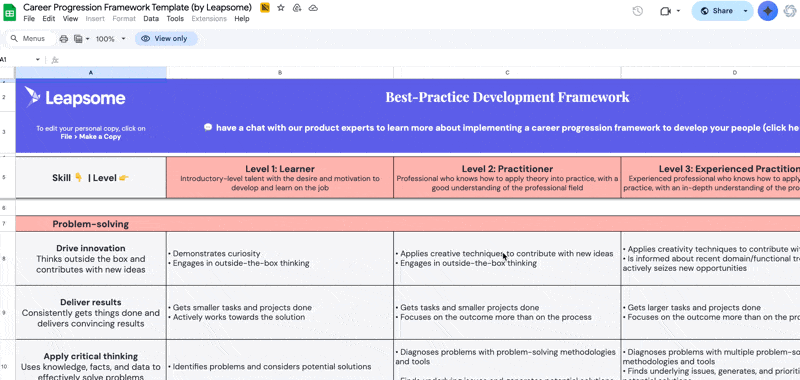
👉 Download our competency framework template
The template is fully customizable. You can adjust competency definitions, add department-specific skills, or modify proficiency levels to match your organization's structure and growth strategy.
How to use the competency framework template
Our template is designed to work out of the box, but it becomes most powerful when you customize it to reflect your organization's specific needs. Here's exactly how to fill it out and adapt it for your teams.
Understanding the template structure
When you open the template, you'll see a table organized by skill categories (rows) and proficiency levels (columns). The five proficiency levels are:
- Level 1: Learner — Introductory-level talent with the desire and motivation to develop and learn on the job
- Level 2: Practitioner — Professional who knows how to apply theory into practice, with a good understanding of the professional field
- Level 3: Experienced Practitioner — Experienced professional with an in-depth understanding of the professional field
- Level 4a: Leader — Experienced professional who enables direct reports and focuses on achieving organizational objectives
- Level 4b: Expert — Experienced professional who is an expert in the professional field
The template includes pre-filled competencies across five categories: Problem-solving, Self-management, Project management, Communication, and Personal growth. Each competency has detailed behavioral indicators for every level.
Customize the "Functional knowledge" section
At the bottom of the template, you'll see a row labeled "Functional knowledge [1]" with empty cells. This is where you add role-specific or department-specific technical skills.
To fill this in:
Click into each cell under "Functional knowledge" and replace the placeholder text ("Organization/team/role-specific functional skills") with actual technical competencies relevant to the role. For example:
- For a software engineering framework: Add skills like "Code review," "System architecture," "Technical documentation"
- For a sales framework: Add skills like "Pipeline management," "Negotiation," "CRM proficiency"
- For a design framework: Add skills like "User research," "Prototyping," "Design systems"
For each technical skill you add, write behavioral indicators that describe what proficiency looks like at each level, following the same format as the pre-filled competencies.
Adjust pre-filled competencies if needed
The core competencies (Problem-solving, Self-management, etc.) work for most roles, but you may need to modify the behavioral indicators to match your company's language and expectations.
To edit existing competencies:
- Click into any cell containing a behavioral description
- Rewrite it using terminology familiar to your team
- Ensure the behavior is observable and specific to that proficiency level
For example, if "Drives various formats to ignite creativity in the team" doesn't match how your organization talks about innovation, change it to something like "Facilitates brainstorming sessions and encourages new approaches."
Remove competencies that don't apply
Not every competency will be relevant for every role. We recommend using a maximum of 15 skills in any assessment to avoid overwhelming employees and managers.
To remove a competency:
Simply delete the entire row for skills that don't apply to your specific role or department. For individual contributor roles, you might remove leadership-specific competencies. For highly technical roles, you might reduce some of the softer skill categories.
The template note reminds you to "stick to the MECE principle (mutually exclusive, collectively exhaustive)" so your final framework has no overlap between competencies.
Add role-specific variations
If you're creating frameworks for multiple roles or departments, make separate copies of the template for each. Save them with clear names like "Competency Framework - Engineering" or "Competency Framework - Customer Success."
This allows you to maintain the same core structure while tailoring technical skills and behavioral indicators to each function.
Test with a pilot team
Before rolling out company-wide, share your customized framework with one team or department. Ask managers to use it in development conversations and gather feedback:
- Are the behavioral indicators clear and observable?
- Do the proficiency levels feel realistic and achievable?
- Are there any competencies missing that matter for this role?
Use this feedback to refine your framework before scaling it across the organization.
Involve stakeholders in the customization process
Work with HR to ensure your customized framework aligns with existing performance review templates and development planning processes.
Collaborate with department heads to fill in the functional knowledge section accurately. They know which technical skills truly differentiate performance at each level.
Get input from employees by sharing draft frameworks and asking: Does this reflect what success looks like in your role? Senior team members can be especially helpful in defining what expert-level proficiency actually means.
Common pitfalls to avoid
Pitfall 1: Leaving the template generic. If you don't customize the functional knowledge section and adjust behavioral indicators to your context, the framework won't feel relevant to your teams.
Pitfall 2: Creating unrealistic progressions. Make sure the jump from one level to the next is achievable with focused development. If Level 2 to Level 3 requires skills that typically take five years to build, adjust your descriptions.
Pitfall 3: Using too many competencies. Remember the template's guidance: maximum 15 skills per assessment. More than that dilutes focus and makes the framework harder to use.
Pitfall 4: Making it a one-time exercise. Skills requirements change. According to the World Economic Forum, 39% of workers' core skills are expected to change by 2030. Plan to review and update your framework annually.
Connect the framework to your HR processes
Once customized, your competency framework should integrate with performance reviews, employee development plans, and promotion decisions. The most effective frameworks aren't standalone documents but become embedded in how you manage and develop people.
Platforms like Leapsome allow you to import your competency framework directly into performance review cycles, making it easy for managers to assess employees against these standards and track development over time.
🎯 Turn competency frameworks into development outcomes
Leapsome connects your competency frameworks with performance reviews, learning paths, and continuous feedback so development planning becomes seamless, not siloed.
👉 Book a demo
Example competency frameworks by role and use case
Competency frameworks work best when tailored to specific roles and seniority levels. Here are three examples showing how to adapt the template for different use cases, with a focus on how expectations evolve as employees grow.
Example 1: Junior-level competency framework
Junior employees need clarity on foundational skills that set them up for growth. This framework shows realistic progression from learner to practitioner for a Marketing Coordinator role.
Sample progression for a Marketing Coordinator:
Competency: Deliver results
- Level 1: Learner:
Completes assigned tasks on time. Follows established processes for campaign execution. Asks for help when blocked.
- Level 2: Practitioner:
Gets tasks and smaller projects done independently. Focuses on the outcome more than on the process. Proactively identifies solutions.
- Level 3: Experienced Practitioner:
Gets larger tasks and projects done across multiple campaigns. Focuses on outcomes and consistently meets deadlines. Anticipates roadblocks before they occur.
Competency: Communicate effectively
- Level 1: Learner:
Writes clear emails and project updates. Participates actively in team meetings. Asks clarifying questions to ensure understanding.
- Level 2: Practitioner:
Communicates clearly and engages with stakeholders. Adapts messaging to different target groups (leadership vs. creative team). Delivers updates without prompting.
- Level 3: Experienced Practitioner:
Engages in discussions with, writes reports for, and delivers presentations to all levels in the company. Adapts messaging strategically and influences stakeholder decisions.
Competency: Content creation (technical skill)
- Level 1: Learner:
Creates social media posts following brand guidelines. Drafts blog content with editorial support. Uses basic design tools to create simple graphics.
- Level 2: Practitioner:
Creates multi-channel content independently. Writes blog posts that require minimal editing. Designs on-brand graphics and templates for campaigns.
- Level 3: Experienced Practitioner:Develops content strategy for campaigns. Creates high-performing content across all channels. Mentors junior team members on content best practices.
Why this works: The framework shows clear, achievable growth within the first few years of a marketing career. Each level builds on the previous one without creating unrealistic jumps.
Example 2: Senior-level leadership competency framework
Senior leaders need frameworks that reflect their evolution from manager to strategic leader. This example shows progression across leadership levels for an Engineering Manager.
Sample progression for an Engineering Manager:
Competency: Apply critical thinking
- Level 3: Experienced Practitioner:
Creates social media posts following brand guidelines. Drafts blog content with editorial support. Uses basic design tools to create simple graphics.
- Level 4a: Leader:
Creates multi-channel content independently. Writes blog posts that require minimal editing. Designs on-brand graphics and templates for campaigns.
- Level 4b: Expert:
Develops content strategy for campaigns. Creates high-performing content across all channels. Mentors junior team members on content best practices.
Competency: Motivate
- Level 3: Experienced Practitioner:
Knows their motivational triggers and how to leverage them. Knows what motivates others and helps them stay motivated. Creates positive team dynamics.
- Level 4a: Leader:
Knows what motivates their direct reports and helps them feel energized. Actively keeps track of team motivation, looks out for red flags, and seeks countermeasures. Builds engagement across the team.
- Level 4b: Expert:
Knows their motivational triggers and how to leverage them. Knows what motivates others across multiple teams and helps them stay motivated. Shapes organizational culture through example.
Competency: Technical architecture(technical skill)
- Level 3: Experienced Practitioner
Designs systems for individual services or features. Reviews code and provides architectural feedback. Makes sound technical tradeoffs for team projects.
- Level 4a: Leader
Guides system design decisions across multiple teams. Reviews and approves technical proposals for scalability and maintainability. Mentors senior engineers on architectural patterns. Sets technical direction for the department.
- Level 4b: Expert
Defines technical strategy and architecture for the entire engineering organization. Evaluates emerging technologies and determines adoption strategy. Recognized externally as a technical thought leader.
Why this works: The progression shows the shift from individual technical work to team enablement to organizational strategy. Each level reflects increased scope and impact.
Example 3: Operations-focused competency framework
Operations roles require strong execution across all career stages. This framework shows how an Operations Specialist grows into a strategic operations leader.
Sample progression for an Operations role:
Competency: Provide structure
- Level 2: Practitioner
Provides clear structure and timeline for tasks and smaller projects. Creates basic project plans and tracks progress. Manages own workload effectively.
- Level 3: Experienced Practitioner
Provides clear structure and timeline for larger projects. Breaks down larger projects into smaller tasks and milestones. Creates documentation that enables team execution.
- Level 4a: Leader
Enables the team in aligning on and structuring projects. Continuously checks in on progress and potential roadblocks, looking at issues from all angles where necessary. Establishes project management standards.
Competency: Manage expectations
- Level 2: Practitioner
Clearly communicates expectations and progress on tasks and smaller projects. Updates stakeholders regularly. Asks for clarification when needed.
- Level 3: Experienced Practitioner
Clearly communicates expectations and progress on larger projects. Seeks mutual understanding with different stakeholders. Proactively manages scope and timeline changes.
- Level 4a: Leader
Clearly communicates expectations and progress on the team's projects. Reinforces expectations and makes adjustments to keep the team on track and aligned with department and company goals. Manages executive stakeholder relationships.
Competency: Process optimization(technical skill)
- Level 2: Practitioner
Identifies inefficiencies in assigned workflows. Documents existing processes accurately. Suggests small improvements to immediate team processes.
- Level 3: Experienced Practitioner
Identifies inefficiencies across multiple workflows and proposes improvements. Documents standard operating procedures. Implements process changes and measures impact across the department.
- Level 4a: Leader
Designs and implements process improvements at organizational scale. Establishes metrics and governance for process effectiveness. Builds a culture of continuous improvement across teams. Partners with leadership to align operations with business strategy.
Why this works: The framework demonstrates how operations professionals grow from executing projects to designing systems that enable entire organizations to work more effectively.
Benefits of using a competency framework template
The case for competency frameworks isn't just about cleaner HR processes. The value shows up in how organizations respond to rapid skill shifts and whether employees see a real path forward.

You can actually keep pace with skills disruption
The World Economic Forum projects that 39% of workers' core skills will change by 2030. That's a moving target HR teams can't hit with annual performance reviews and generic training catalogs. Competency frameworks create a shared language for what skills matter now and how they're evolving.
When you define "analytical thinking" or "adaptability" with specific behavioral indicators at each level, you give managers a way to spot skill gaps before they become performance problems. Without that structure, development conversations stay surface-level. With it, you can pinpoint exactly where someone needs to grow.
The template solves the "starting from zero" problem
Most HR teams know they need competency frameworks. Few have the time to build them. Starting with a template cuts development time from months to weeks. You're not debating whether "communication" should be a competency (it should). You're customizing how communication shows up in your engineering team versus your sales team.
The efficiency gain matters because 85% of employers plan to prioritize reskilling, but 63% cite skills gaps as their top barrier to transformation. Frameworks move faster than most organizations can build them internally.
AI is changing what you need to measure
Competency frameworks have become more urgent as AI reshapes work. Research analyzing 12 million job postings found that AI adoption correlates with 16 to 22% higher demand for human-centered skills like collaboration, problem solving, and creativity. Separate research on generative AI found that roles with high GenAI exposure saw demand for cognitive, creative, and social-emotional skills increase by 26 to 34%.
Technical skills alone won't differentiate high performers anymore. The frameworks that matter most now measure how people think, adapt, and work with others. A good template already includes these competencies. You just need to define what they look like in your context.
Skills-based decisions beat tenure-based ones
Competency frameworks make the invisible visible. Instead of promoting the person who's been around longest or who's best at managing up, you promote based on demonstrated capabilities. That changes who gets opportunities and whether your best people stick around.
Without clear competency definitions, promotion decisions feel arbitrary. With them, employees can see exactly what they need to demonstrate to advance.
Development becomes proactive instead of reactive
Most development happens after a problem surfaces. Someone struggles in a new role, gets feedback in a review, then scrambles to catch up. Competency frameworks flip that dynamic. Employees can see what's required at the next level and start building those skills before they need them.
When employees understand which skills matter for their growth and have a clear path to develop them, they're more likely to invest in their development and stay with the organization. Frameworks provide that clarity, turning development from a checkbox into a roadmap.
The real payoff is integration
A competency framework sitting in a Google Doc doesn't change much. The value emerges when frameworks are embedded in how you hire, review, promote, and develop people. That means connecting competencies to performance reviews, tying them to learning paths, and using them to inform compensation decisions.
Leapsome customers build competency frameworks directly into review cycles, so every performance conversation is anchored in the same standards. Managers can track how someone's skills evolve over time and tie development goals to specific competency gaps. That integration turns frameworks from documentation into decision-making tools.
How Leapsome supports competency frameworks
.webp)
Building a competency framework is one thing. Making it part of how your organization actually operates is another. Leapsome connects frameworks to the systems where performance, development, and feedback decisions happen.
Build frameworks faster with AI
Leapsome's AI can generate complete competency frameworks in minutes based on role, department, and proficiency levels you specify. Instead of starting from a blank page, you get a baseline framework with suggested competency names and level descriptions that you can review and customize.
This matters for resource-constrained HR teams who know they need frameworks but don't have months to build them. The AI provides a scalable starting point. You still need to refine the output to match your company's context and language, but the heavy lifting is done.
Integrate frameworks into performance reviews
Leapsome ties competency frameworks directly into performance reviews and 360° feedback. When a manager evaluates someone, they're assessing against the specific behavioral indicators defined in your framework. This creates consistency across teams and makes reviews feel less subjective.
Managers can see how feedback from peers and direct reports maps to each competency, giving them a fuller picture of where someone excels and where they need development.
Track competency development over time
Leapsome's competency framework shows competency progression across review cycles with analytics and radar charts. You can visualize how someone's skills have evolved, identify patterns across teams, and spot where development efforts are paying off.
This longitudinal view turns competency frameworks from snapshots into development stories. Instead of asking "where is this person today," you can ask "how have they grown over the past year, and what should we focus on next?"
Connect competencies to learning and goals
Competencies don't just live in reviews. Leapsome connects them to learning paths and goal-setting so development planning feels integrated rather than fragmented. When a manager identifies a competency gap during a review, they can immediately recommend relevant training or set development goals tied to that competency.
According to research on GenAI adoption, firms deploying GenAI tools report 14% productivity gains in knowledge work, but only when coupled with upskilling programs. Connecting competencies to learning makes upskilling systematic rather than ad hoc.
Use frameworks for hiring and succession planning
Competency frameworks in Leapsome help clarify what skills you're looking for when hiring and who's ready for promotion. You can use framework data to identify high performers, spot skill gaps that need addressing through hiring, and plan succession for critical roles based on demonstrated capabilities rather than assumptions.
🚀 See how competency frameworks work in Leapsome
Build, integrate, and track competency-based development across your entire organization with Leapsome's all-in-one people enablement platform.
👉 Book a demo
Frequently asked questions about competency framework templates
What is a competency framework template?
A competency framework template is a pre-built structure that defines the skills, behaviors, and knowledge required for success at different proficiency levels within an organization. Rather than creating a framework from scratch, a template gives you a starting point with common competency categories (like problem-solving, communication, and self-management) and level definitions (like learner, practitioner, and expert) already mapped out.
You customize the template by adding role-specific technical skills, adjusting behavioral indicators to match your company's language, and removing competencies that don't apply to certain positions. The template saves time while ensuring consistency across your organization.
What’s the difference between a competency framework and a skills matrix?
The terms are often used interchangeably, but there's a subtle distinction. A skills matrix typically focuses on technical, role-specific abilities and maps who on a team has which skills. It's primarily used for resource planning and identifying capability gaps within a department.
A competency framework is broader. It includes both technical skills and behavioral competencies (like leadership, communication, and critical thinking) and defines what proficiency looks like at multiple career levels. Frameworks are used for performance management, career development, promotion decisions, and succession planning across the entire organization.
In practice, many organizations use "competency framework" and "skills matrix" to mean the same thing. What matters more than the terminology is having a clear, structured way to define and assess the capabilities that drive performance.
How often should competency frameworks be updated?
The World Economic Forum reports that 39% of workers' core skills are expected to change by 2030. That pace of change means competency frameworks can't be static documents you create once and forget.
Plan to review your frameworks at least annually. During these reviews, ask:
- Have role responsibilities changed in ways that require new competencies?
- Are there emerging technical skills that should be added (like AI literacy or data analysis)?
- Do the behavioral indicators still reflect how work actually gets done?
- Are the proficiency level descriptions realistic and achievable?
For rapidly evolving roles (especially in tech, product, or operations), you might need to review frameworks every six months. For more stable functions, annual reviews are usually sufficient.
Can I customize the template for different departments?
Yes, and you should. The template provides a consistent structure and common language across your organization, but each department will have unique technical requirements.
The core competencies (problem-solving, communication, project management, etc.) typically stay consistent across all departments. This ensures everyone is evaluated on similar behavioral standards regardless of function. What changes is the "functional knowledge" section where you add department-specific or role-specific technical skills.
For example, your engineering competency framework might include technical skills like "system architecture," "code review," and "technical documentation." Your sales framework would instead include "pipeline management," "negotiation," and "CRM proficiency."
Create separate copies of the template for each major function or role family. This gives you consistency where it matters (the core competencies and level structure) while allowing customization where it's needed (the technical skills).
Related articles
Back to the blogReady to transform
your People operations?
Automate, connect, and simplify all HR processes across the employee lifecycle.
.webp)
.webp)
 Request a demo today
Request a demo today








.jpg)























